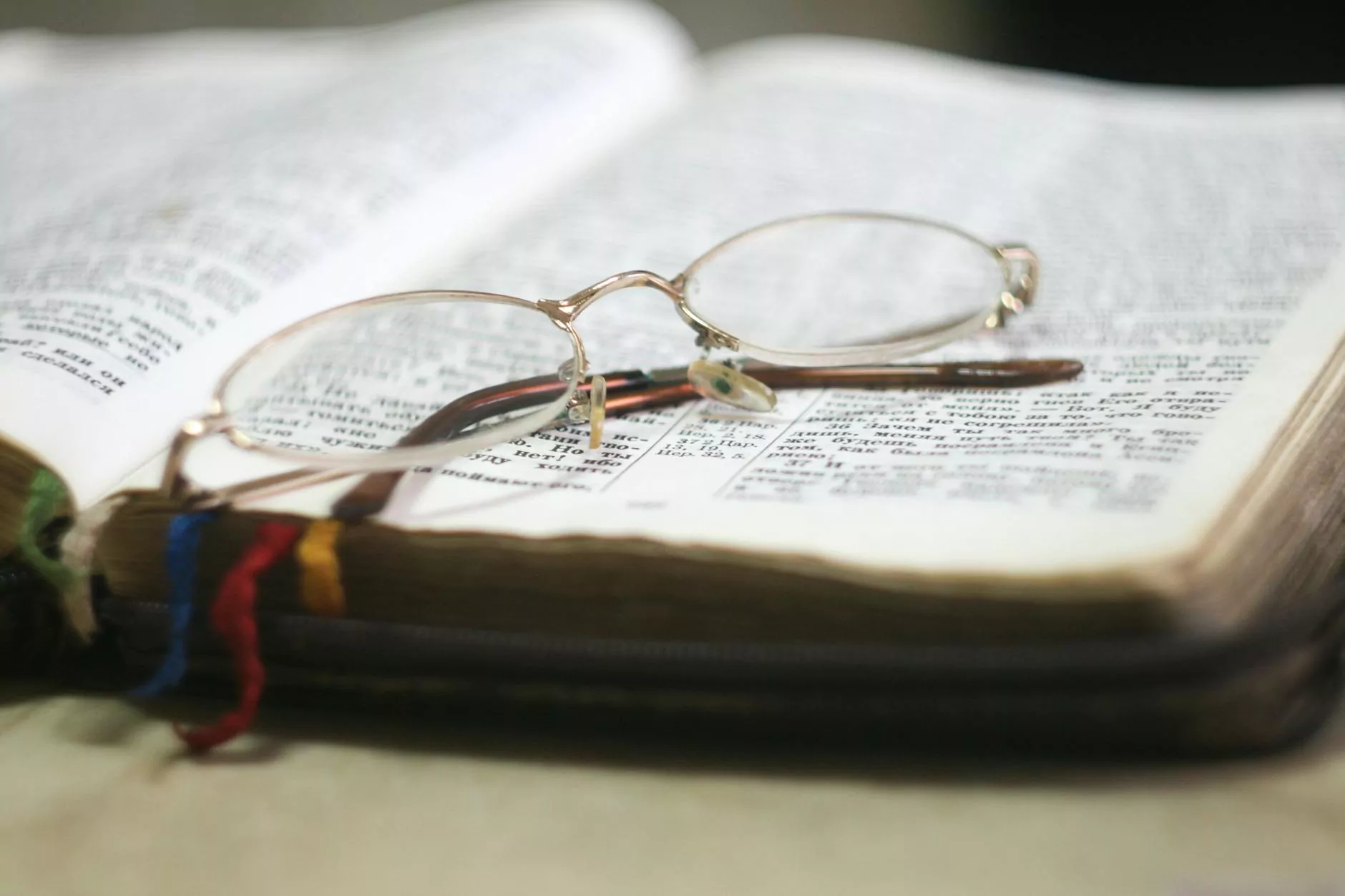How to Secure Your Web Server: A Comprehensive Guide
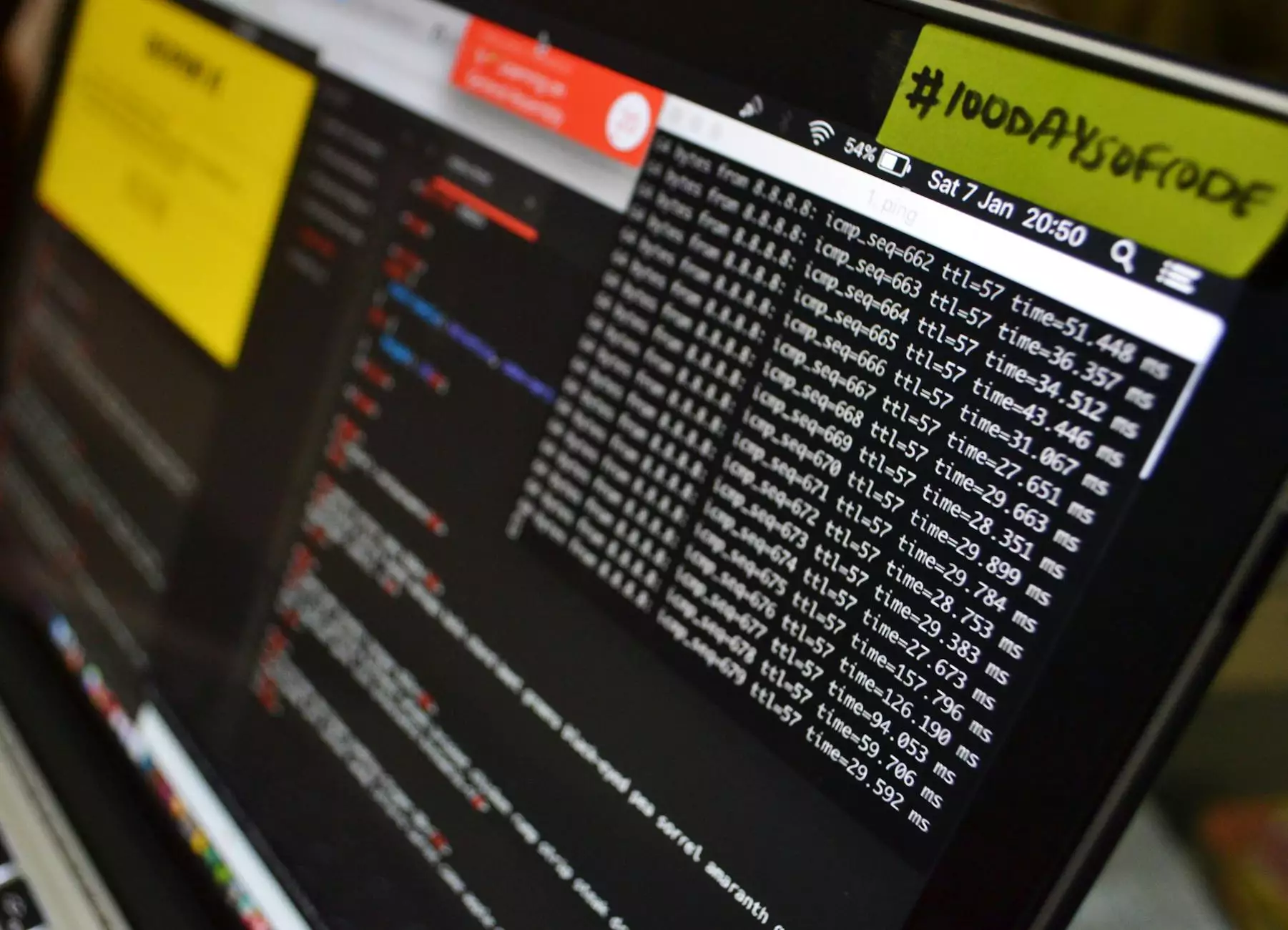
In today's digital age, securing your web server is crucial for the integrity of your business operations and the protection of your customers' sensitive information. With the rise of cyber threats, understanding how to secure a web server has never been more important. In this exhaustive guide, we will explore various strategies, tools, and best practices that will not only fortify your web server but also enhance your overall cyber security posture.
Understanding the Importance of Securing Your Web Server
Your web server is the backbone of your online presence. It hosts your website and serves content to users. A compromised server can lead to severe consequences, including data breaches, loss of customer trust, legal penalties, and financial loss. This highlights the importance of investing time and resources into securing your web server. Here are a few reasons why securing your web server is essential:
- Protection of Sensitive Data: Personal data, payment information, and other sensitive details of your customers must be protected against unauthorized access.
- Business Continuity: Cyber attacks can lead to downtime. Ensuring security helps in maintaining business operations and availability of services.
- Reputation Management: A security breach can damage your brand’s reputation. Customers are more likely to trust businesses that take security seriously.
- Compliance Requirements: Many industries have regulations that require businesses to adhere to certain security standards to protect customer data.
Key Strategies for How to Secure Your Web Server
1. Regular Software Updates
Keeping your server software up to date is one of the simplest yet most effective methods to protect it from vulnerabilities. Software developers continuously release updates to patch security loopholes. Regularly update the following:
- Your operating system
- Web server software (like Apache or Nginx)
- Frameworks (like PHP, Ruby on Rails, or ASP.NET)
- Additional applications and plugins
2. Implement a Strong Firewall
A firewall serves as a barrier between your web server and the external world. It is essential to configure a robust firewall that filters incoming and outgoing traffic based on security rules. You have options for firewalls:
- Network Firewalls: These inspect traffic at the network layer and help prevent unauthorized access.
- Application Firewalls: These focus specifically on filtering HTTP traffic to ensure that web applications do not expose vulnerabilities.
- Web Application Firewalls (WAF): WAFs can help defend against common web exploits like SQL injection and cross-site scripting (XSS).
3. Use Secure Protocols
Communicating securely with your web server is paramount. Using HTTPS instead of HTTP ensures that the data transmitted between your site and users is encrypted. Here’s how to enforce secure communication:
- Obtain an SSL certificate from a trusted Certificate Authority (CA).
- Configure your web server to enable HTTPS.
- Redirect all HTTP traffic to HTTPS.
4. Strong Password Policies
Weak passwords are one of the leading causes of security breaches. Implementing strong password policies can greatly enhance your protection. Here are some guidelines:
- Use complex passwords combining upper and lower case letters, numbers, and special characters.
- Enable two-factor authentication (2FA) for an added layer of security.
- Regularly update passwords and avoid reusing them across different accounts.
5. Regular Backups
Performing regular backups of your web server is essential in case of data loss due to security breaches or hardware failures. Here are key backup practices:
- Automate Backups: Set up automated backups to ensure data is consistently saved.
- Store Backups Offsite: Keep backup data in a separate location to protect against physical disasters.
- Test Your Backups: Regularly test your backups to ensure data integrity and accessibility in case of an emergency.
6. Monitor Your Server for Suspicious Activities
Implementing monitoring solutions can help detect and mitigate potential threats before they escalate. Here’s what you can monitor:
- Server logs for unusual access patterns.
- Intrusion detection systems (IDS) to identify malicious activity.
- Network traffic for any signs of anomalies.
7. Employ Security Tools and Services
Utilizing security tools can help automate and strengthen your defenses. Consider integrating the following tools:
- Antivirus Software: Protects your server from malware and viruses.
- Security Information and Event Management (SIEM): Centralizes security alerts and provides insights into current threats.
- Vulnerability Scanners: Regularly scan your server for known vulnerabilities that need addressing.
Best Practices for Ongoing Security
Securing your web server is not a one-time effort; it requires ongoing diligence. Here are some best practices for maintaining a secure environment:
- Conduct Regular Security Audits: Periodically assess your server and infrastructure for vulnerabilities.
- Educate Your Team: Train employees on security best practices and phishing prevention.
- Limit User Access: Only provide user accounts and permissions that are essential for their roles.
Conclusion
Securing your web server is a fundamental step in protecting your business from cyber threats. By understanding how to secure a web server and implementing these comprehensive strategies, you can ensure the safety of your data and the trust of your customers. Remember that security is an ongoing commitment that evolves with emerging threats. Stay informed, stay vigilant, and prioritize the security of your assets to maintain a robust online presence.
For more insights and professional assistance in IT Services & Computer Repair, Computers, and Software Development, visit us at rds-tools.com. Protect your web server and business today!
how to secure web server